Connecting with an external client
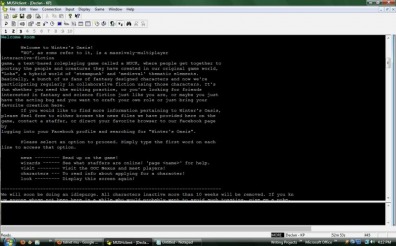
Game Telnet Address
muck.wintersoasis.com port 8888
You’ve been playing Winter’s Oasis, but you’re feeling limited by the ‘Play Now’ site client. Maybe you’d like the window to blink when you have a message. Maybe you’d like to have the game in a completely separate program not connected to your web browser. Maybe you like to play other compatible games and would like to have them all together. If so, this guide is for you.
So, maybe you’re wondering what you’re supposed to do with that address up there, right? Well, it’s a Telnet address, used to connect to the server where Winter’s Oasis is hosted. And while it’s entirely possible to plug that address into the default Windows terminal, it’s like riding the bus naked: messy, weird, and pretty embarrassing–not to mention hard to use for a number of reasons.
Those of us ‘in the know’ use specialized programs to access Telnet servers: programs called ‘clients’, browsers designed solely to process Telnet code. There are dozens of popular clients, but only a few have earned a place in the hearts of the gaming populace. As with any program, mileage may vary:
Once you’ve installed your client of choice, all that’s left is to open the connections/servers properties of your new client and enter the above address for Winter’s Oasis. From there, it’s a simple matter of connecting as a Guest or creating your own username and simply following the directions for developing and applying for your own character!
Welcome to Winter’s Oasis! If you have any questions, feel free to ask anyone nearby, or type ‘wizzes’, or ‘wizards’ to see a list of administrators that can assist you!